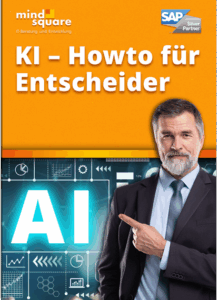SAP TP Befehle zur Transportsteuerung
Autor: Tobias Harmes | 31. Januar 2011

Unter Umständen ist es doch mal notwendig, Transporte mit dem SAP TP Befehl direkt über das Betriebssystem zu importieren. Im folgenden die wichtigsten Befehle:
TP Befehle
tp command |
description |
|
| showbuffer SID | Shows the buffer of system SID | |
| addtobuffer tranport SID |
Adds transport to the buffer of system SID | |
| delfrombuffer tranport SID |
Deletes transport from the buffer of the SAP system SID | |
| cleanbuffer SID |
Removes old entries from SIDs buffer | |
| setstopmark SID | Fügt eine Markierung in den Buffer von System SID ein, bei der ein import oder put aufhört. Wenn keine derartige Marke vorhanden ist, dann fügen die Befehle import all und put temporär eine solche ein (und löschen diese nach erfolgreichem Import). | |
| delstopmark SID | Entfernen der Stop-Marke aus dem Buffer | |
| addtobuffer transport SID |
Add the transport transport to buffer of system SID | |
| import all/transport SID |
Import all or a single transport into SID. You may add special unconditional modes. | |
| getobjlist transport | displays a list of the objects in transport. The source system must be defined as a dummy system in the TPPARAM file. | |
| locksys SID | Lock users others than SAP* and DDIC out of the system, they get the message `put still running’. Be aware, that even logged in users may not start new jobs, but can still work. | |
| unlocksys SID | Unlock the system SID | |
| lock_eu SID | Lock the development environment of system SID , so no abap or dictionary development can take place. | |
| unlock_eu SID | Unlock the development environment of system SID (back to the state before lock_eu) | |
| getdbinfo SID | Displays informations about the database | |
Sie erhalten ein Tool, das es Ihnen ermöglicht, eine große Menge an Objekten automatisch einem Transport hinzuzufügen. Jetzt mehr erfahren!
U Modes für tp
u-mode |
Description |
| 0 | do not remove the transport from the buffer and set unconditional mode 1, so the transport gets imported at the right time again. |
| 1 | ignore that the transport as already been imported |
| 3 | overwrite originals |
| 6 | overwrite objects in uncommited(?) repairs |
| 8 | ignore restrictions from the table class |
| 9 | ignore that the system is locked for this kind of transport (how can that happen?) |
Beispiel:
tp addtobuffer <Transportauftrag> SID
tp import <Transportauftrag> SID client=111 u1389
Sie benötigen Unterstützung bei der Umsetzung? Unser Autor ist Berater für dieses Thema. Fragen Sie ihn an über das RZ10.de Partnerprodukt Berater für SAP Basis
Dieser Beitrag ist auch als Download verfügbar: