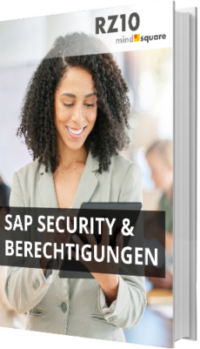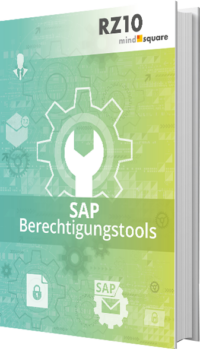Backup Fehler: ORA-01149 cannot shutdown
Autor: Tobias Harmes | 28. Oktober 2013
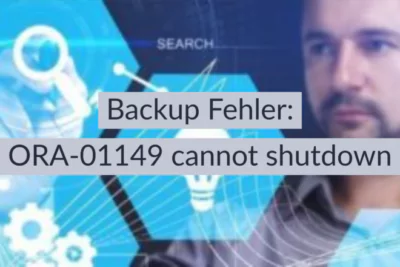
Ein Backup mit brtools schlägt mit folgendem Hinweis fehl: ORA-01149: cannot shutdown - file 1 has online backup set. Ein zuvor gestartetes Backup wurde nicht vollständig abgeschlossen. In diesem Beitrag bieten wir Ihnen Unterstützung, was Sie in diesem Fall tun können.
Fehlersuche
Auf Betriebssystemebene überprüfen ob noch ein brbackup Prozess läuft:
ps -ef|grep brbackup
Wenn man brbackup manuell ausführt erhält man folgende Fehler:
BR0051I BRBACKUP 7.20 (17)
BR0055I Start of database backup: bhekdmo.anf 2013-10-28 08.41.38
BR0484I BRBACKUP log file: /oracle/<SID>/sapbackup/bhekdmo.anf
BR0477I Oracle pfile /oracle/<SID>/112_64/dbs/init<SID>.ora created from spfile /oracle/<SID>/112_64/dbs/spfile<SID>.oraBR0280I BRBACKUP time stamp: 2013-10-28 08.41.39
BR0319I Control file copy created: /oracle/<SID>/sapbackup/cntrl<SID>.dbf 19546112
BR0328E Database file /oracle/SID/sapdata1/system_1/system.data1 of tablespace SYSTEM is already in backup status
BR0328E Database file /oracle/<SID>/sapdata1/sysaux_1/sysaux.data1 of tablespace SYSAUX is already in backup status
BR0328E Database file /oracle/<SID>/sapdata1/undo_1/undo.data1 of tablespace PSAPUNDO is already in backup status
BR0328E Database file /oracle/<SID>/sapdata1/datdb_1/datdb.data1 of tablespace PSAPSR3 is already in backup status
BR0328E Database file /oracle/<SID>/sapdata1/keymap_1/keymap.data1 of tablespace PSAPKEYMAP is already in backup status
BR0328E Database file /oracle/<SID>/sapdata1/datdb_2/datdb.data2 of tablespace PSAPSR3 is already in backup status
BR0328E Database file /oracle/<SID>/sapdata1/datdb_3/datdb.data3 of tablespace PSAPSR3 is already in backup status
BR0328E Database file /oracle/<SID>/sapdata1/datdb_4/datdb.data4 of tablespace PSAPSR3 is already in backup status
BR0328E Database file /oracle/<SID>/sapdata1/datdb_5/datdb.data5 of tablespace PSAPSR3 is already in backup status
BR0328E Database file /oracle/<SID>/sapdata1/datdb_6/datdb.data6 of tablespace PSAPSR3 is already in backup status
BR0328E Database file /oracle/<SID>/sapdata1/datdb_7/datdb.data7 of tablespace PSAPSR3 is already in backup statusBR0056I End of database backup: bhekdmo.anf 2013-10-28 08.41.40
BR0280I BRBACKUP time stamp: 2013-10-28 08.41.40
BR0054I BRBACKUP terminated with errors###############################################################################
BR0292I Execution of BRBACKUP finished with return code 3
BR0280I BRTOOLS time stamp: 2013-10-28 08.41.40BR0668I Warnings or errors occurred – you can continue to ignore them or go back to repeat the last action
Optionen zur Fehlerbehebung
SAP Basis Berater - gesamte Projekte oder Berater auf Zeit
Sie suchen Unterstützung durch SAP Basis Berater? Wir bieten mehr als nur einen gewöhnlichen Berater auf Zeit. Informieren Sie sich über Ihre Vorteile!
Diese Fehlermeldung zeigt, welche tablespaces sich noch im backup status befinden, diese müssen manuell festgelegt werden. Folgende Optionen können durchgeführt werden um den Fehler zu lösen:
überprüfen ob im Verzeichnis oracle/<SID>/sapbackup eine Sperrdatei liegt, falls ja muss diese entfernt werden
Nun muss man manuell den backup status auf backup end setzen, sodass danach ein Backup durchgeführt werden kann
SQL> select status from v$backup;
STATUS
–
ACTIVE
ACTIVE
ACTIVE
ACTIVE
ACTIVE
ACTIVE
ACTIVE
ACTIVE*** rows selected.
–> Hier sieht man, dass der Backup Status noch auf active gesetzt ist.
Um den Status manuell zu ändern, muss man für jeden tablespace folgenden Befehl absetzen:
SQL> alter tablespace PSAPSR3 end backup;
Output> Tablespace altered.
Zur Kontrolle kann man noch einmal folgenden Befehl ausführen. Hier sollte überall der Status “NOT ACTIVE” stehen
SQL> select status from v$backup;
STATUS
–
NOT ACTIVE
NOT ACTIVE
NOT ACTIVE
NOT ACTIVE
NOT ACTIVE
NOT ACTIVE
NOT ACTIVE
NOT ACTIVE*** rows selected.
Nun kann man manuell erneut ein Backup mit BRTools anstarten und man wird sehen, dass das Backup ohne den oben aufgeführten Fehler erfolgreich gestartet werden kann.